
It’s common to forget to turn off your gaming controllers after playing a PS5 game. The PS5 offers power-saving options to automatically turn off your DualSense controller after a set period of inactivity. Here’s how to enable this feature:
If you’re using a different PS5 controller, automatic shutdown may not be available.
How to turn off PS5 controllers automatically
Follow these steps to access the power-saving settings for your PS5 controllers:
Step 1: Go to Settings on your PS5, located at the top-right corner of the main menu.
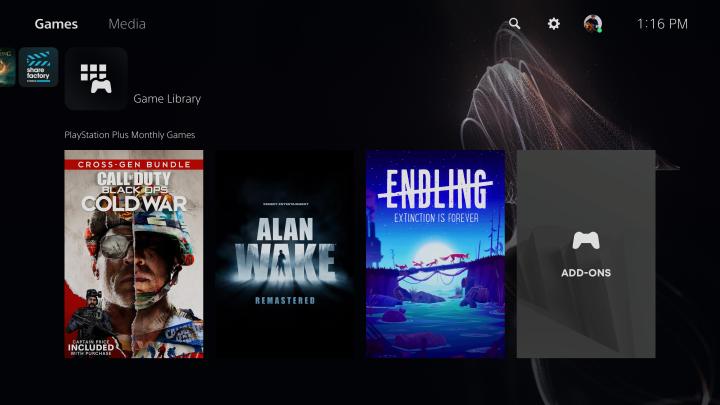
Step 2: Scroll down and select System.

Step 3: Scroll down and select Power Saving, then choose “Set Time Until Controllers Turn Off.” You can select the duration after which the DualSense controller will automatically turn off: 10 minutes, 30 minutes, 60 minutes, or never.



