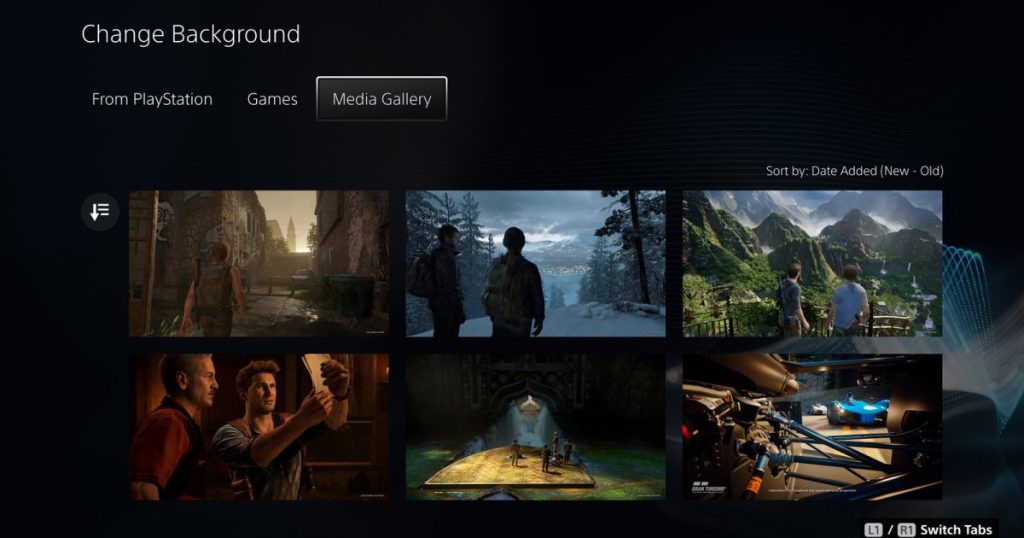One feature we missed from the PlayStation 4 was the ability to personalize themes. The PS5 automatically changes background and music as you navigate through games on the dashboard. However, a new update now allows you to change the background of your Welcome hub, offering some customization options. Let’s explore how you can do this.
Although you can’t change the background of your PS5 dashboard, you can customize the Welcome hub. Here’s how you can modify the appearance of this screen.

How to change your Welcome hub background
The Welcome hub replaced the Explore tab in a recent update and offers more customization options. To see your unique background, you need to enter the hub instead of starting games immediately.
Step 1: Start your PS5 and go to the Welcome hub.
Step 2: Press Triangle and navigate to the Change Background icon.

Step 3: Choose a preset background from the menu options such as From PlayStation, From Games, or Media Gallery which uses your own screenshots.
Step 4: Select the background you want, and it will remain until you change it again.