Many VALORANT players prefer playing the game on stretched resolution (4:3) to increase the size of the hitbox. While achieving this is easy for NVIDIA GPU users, those with AMD graphic cards face difficulties as their software displays black bars instead of a stretched screen in the game. If you’re facing this issue, we’ll guide you through the steps to easily get stretched resolution on an AMD graphics card for VALORANT.
How to Get Stretched Resolution in VALORANT with an AMD GPU?
Step 1:
First, download WinEXP from the Nirsoft website. Next, launch your AMD Radeon software and create the best-stretched resolution for VALORANT, such as 1024×768 or 1280×960. Ensure your refresh rate and timings are correct, using a calculator if needed. Adjust the refresh rate to 143Hz if necessary. Save the new resolution, then set the scaling mode to “Full Panel” to stretch the screen. Make sure your desktop resolution is at its native setting.
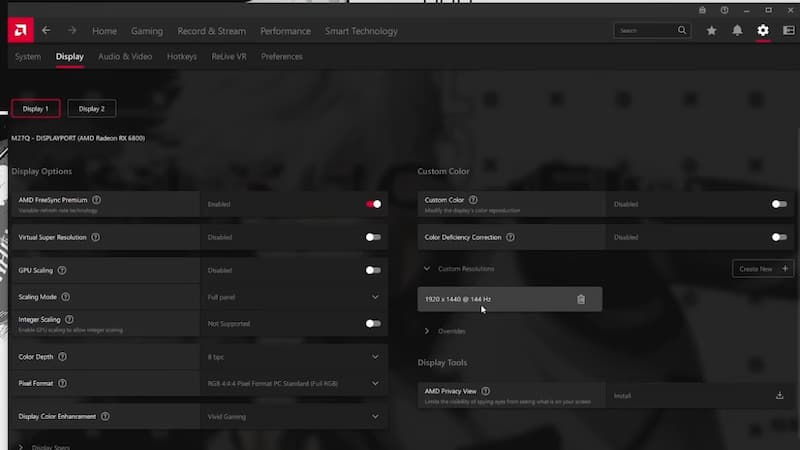
Image Credits: AMD
Step 2:
Launch VALORANT, go to settings, set it to full screen, select your native resolution, and set the aspect ratio to “Fill.” Apply these settings, switch to windowed mode, and reapply them. In Windows settings, change to your custom resolution and accept the changes. Adjust the refresh rate to the highest available, typically 144Hz or higher.

Image Credits: Riot Games
Step 3:
Run WinEXP as an administrator, select VALORANT, uncheck “dlg frame” and “Border” under Style, and also uncheck “Size and Position.” Ensure “Maximized” is checked. Your VALORANT game should now be stretched.

Image Credits: Riot Games
In-game, character models will appear stretched. Remember, using this method may be considered unfair in tournaments due to the advantage it provides. However, VALORANT itself does not ban players for using stretched resolution as it is just altering the display settings, not cheating.
Your custom resolution settings will remain until you log off. Each time you relaunch VALORANT, you’ll need to switch back to your native resolution and follow the steps to return to stretched mode. While it takes a couple of minutes, it can enhance your gameplay experience. Also, consider optimizing your VALORANT setup to improve your skills.


