Having a higher FPS can give you a significant advantage in games like Call of Duty: Mobile. Initially capped at 90 FPS, Activision introduced the 120 FPS option in the Season 6 update. However, not all devices support this high frame rate feature. Here are the smartphones that can run COD Mobile at 120 FPS and how you can enable this feature:
All devices that support COD Mobile 120 FPS
List of smartphones that can run COD Mobile at 120 FPS:
- iPhone 15 Pro Max
- iPhone 14 Pro Max
- Samsung Galaxy S24 Ultra
- Sony Xperia 1 III and Xperia 5 II
- Asus ROG Phone 6 and above
- RedMagic 8 and above
While not many smartphones support COD Mobile at 120 FPS, you can hope for integration in the future.
How to enable 120 FPS in COD Mobile
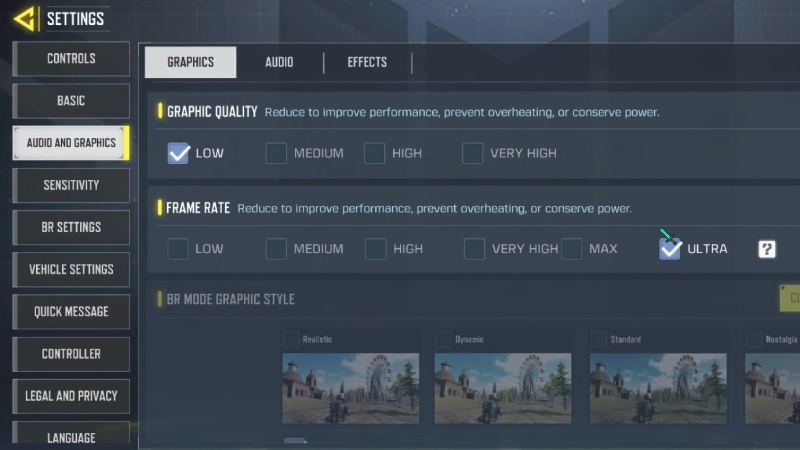
Image credits: Esports.net
Check if your device supports 120 FPS and ensure COD Mobile is updated. Then, navigate to Settings, tap on Audio and Graphics, and select the Frame Rate setting. If available, choose Ultra (MP Only) for 120 FPS. Adjust graphics settings for smooth performance and close background apps for optimal gameplay.


