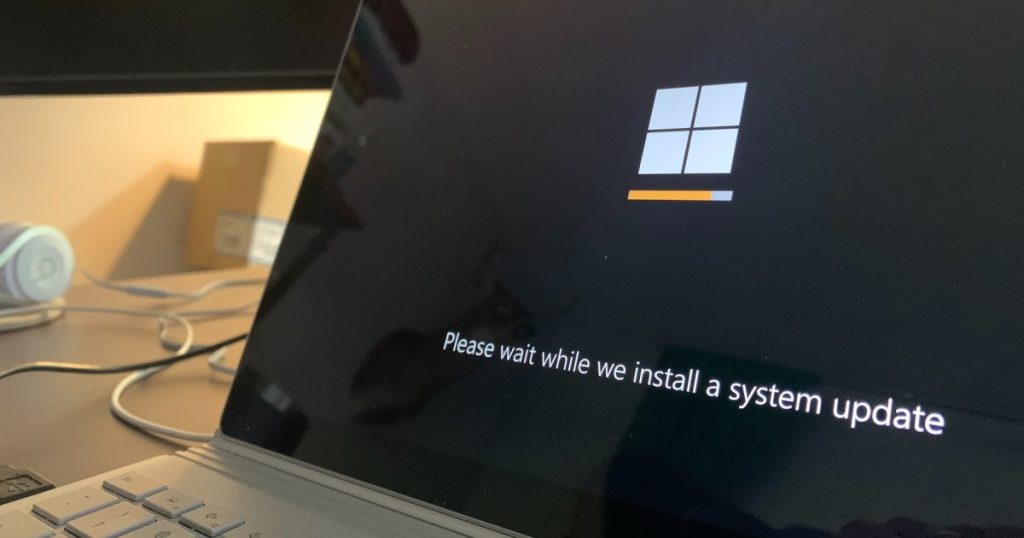Your Windows 11 computer is about to become even more efficient with the latest KB5041587 update. Microsoft’s recent support page post highlights that this update simplifies Android file sharing, fixes bugs in File Explorer, and enhances performance in Windows Narrator and voice access.
The update streamlines file sharing with your Android device through the Microsoft Phone Link app. By installing the app on both your Android device and Windows 11 computer, you can quickly share files between the two platforms after completing the setup process.
Improvements include quicker text scanning in Windows Narrator and enhanced dictation capabilities for faster character output. Additional editing options are also available for text manipulation.
The update addresses various bug fixes in the File Explorer app, including issues with screen reader focus and search functionality interruptions. These fixes aim to enhance user experience and efficiency.
To access these updates, navigate to Settings > Windows Update > Check for updates. A quick restart of your computer will apply the changes, taking no longer than 5 minutes. Please note that this update is optional.
While this update does not implement the rumored hot-patching for Windows updates, it still offers significant improvements that can enhance your Windows 11 experience.