Do you have a slide that you want to delete from your Microsoft PowerPoint presentation? Whether it’s unnecessary or used for testing layouts, we’ll guide you through how to delete a slide in PowerPoint across web, desktop, and mobile applications.
Delete a slide in PowerPoint
Removing a slide in PowerPoint is simpler than deleting a page in Word. You can delete an individual slide in both the web and desktop applications on Windows and Mac following these steps:
Step 1: Verify that you’re using Normal, Outline View, or Slide Sorter view. Switch to the View tab if needed.
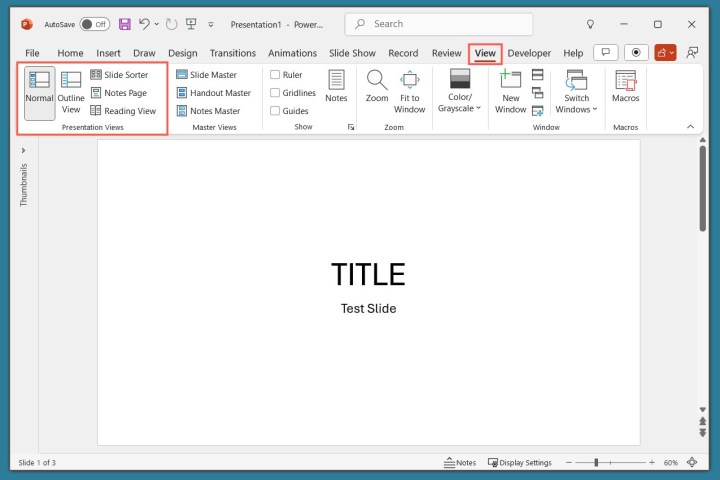
Step 2: Expand the left panel to display thumbnails in Normal or Outline View.

Step 3: Right-click the slide to be removed and select Delete Slide or use the Delete key on your keyboard.
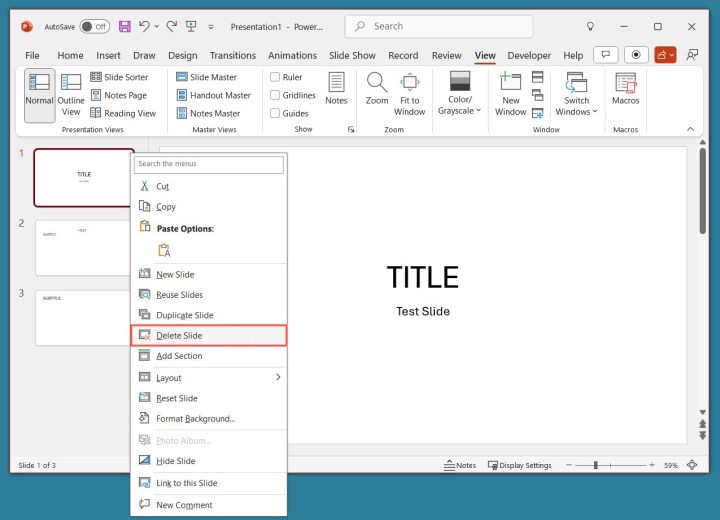
Step 4: No confirmation is required. If you delete the wrong slide, use the Undo option in the Quick Access Toolbar to restore it.

Delete multiple slides in PowerPoint
To delete multiple slides, follow the same process as deleting a single slide but select multiple slides using the provided methods:
- For adjacent slides, hold Shift while selecting the slides.
- For nonadjacent slides, use Ctrl or Command while selecting each slide.
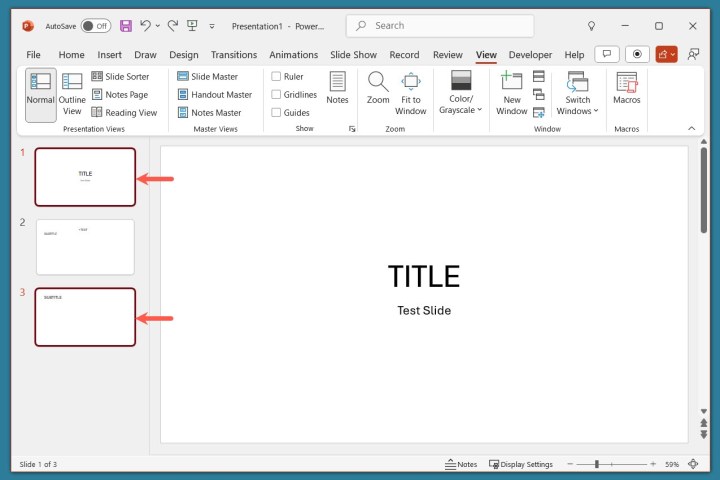
Step 3: Right-click and select Delete Slide or use the Delete key to remove the selected slides.
If a mistake is made, use the Undo option to revert the deletion.
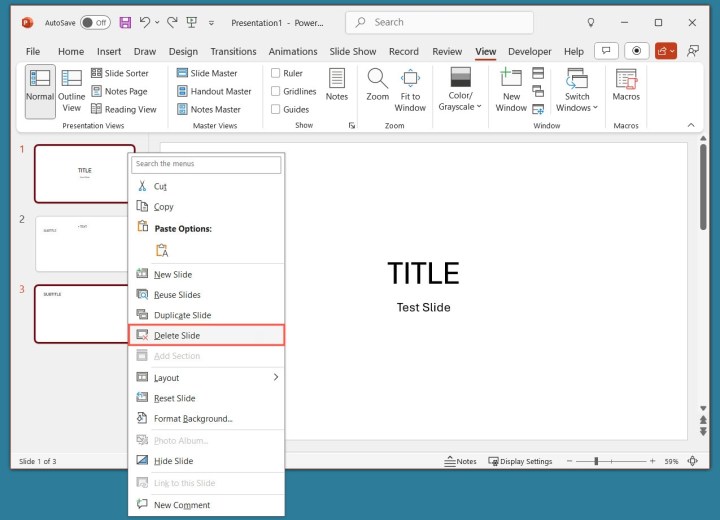
Delete a slide in the PowerPoint mobile app
Delete individual slides easily in the PowerPoint app on Android or iPhone with these simple steps:
Step 1: Ensure you’re in edit mode by selecting Edit.
Step 2: Choose the slide to delete from the slide thumbnail row.
Step 3: Tap Delete in the pop-up toolbar to remove the slide.
Step 4: Repeat for additional slides if needed and use Undo to reverse any unintended deletions.
FAQs
What is the difference between hide slides and delete slides?
Hidden slides do not appear during presentations but remain in the editing process. Deleted slides are permanently removed from the presentation.
How do I delete a PowerPoint presentation?
Locate the PowerPoint file, right-click, choose Delete, and confirm deletion.
How do you delete a slide on Google Slides?
Choose Show filmstrip or Grid view, right-click the slide to delete, and select Delete, or use the Delete key.


