If you’re tasked with creating a presentation for work or school, Microsoft PowerPoint is a top choice for slideshow creators.
Here’s a guide on how to purchase and download Microsoft PowerPoint and explore other options for using this powerful Microsoft Office application.
How to purchase and download Microsoft PowerPoint
If you’re looking to acquire the standalone Microsoft PowerPoint app, you can visit the Microsoft Store and search specifically for PowerPoint. However, finding the standalone app can be challenging as it is often bundled with Microsoft Office. Here’s how you can get it:
Head to the PowerPoint purchase page on Microsoft.com. Here, you can purchase PowerPoint alone for $159.99. If you’re a student, check out the PowerPoint Home and Student page where you can buy PowerPoint at a discounted price of $79.99.
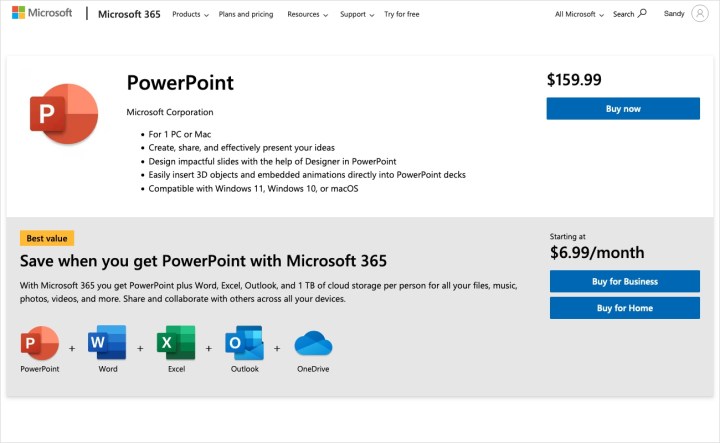
Before making your purchase, ensure you review the Requirements tab located slightly below on the page, as purchases are nonrefundable. Make sure your system meets the necessary specifications to run PowerPoint.


