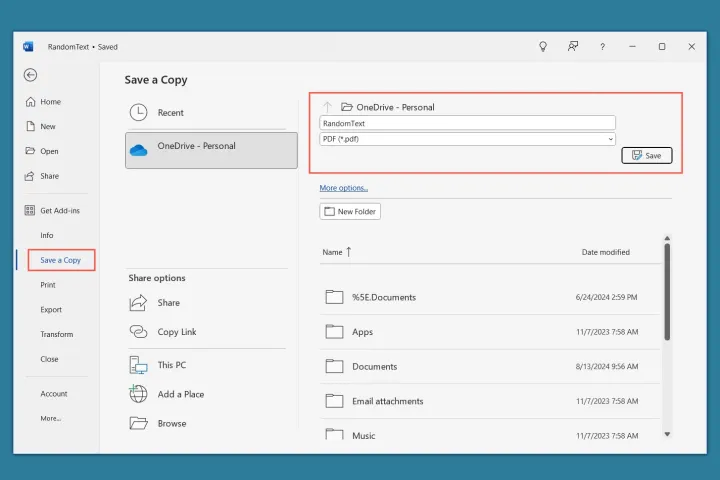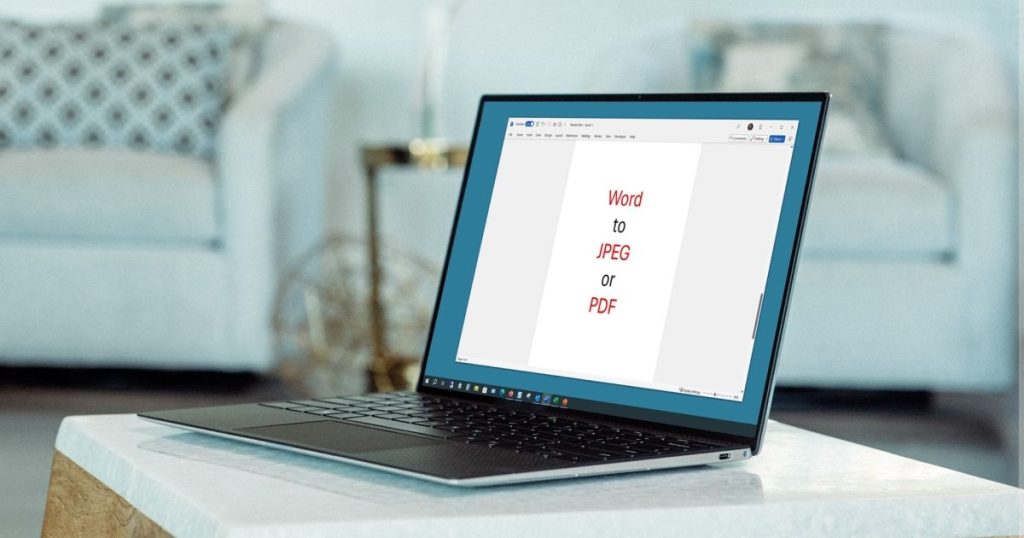When you need to save and export a Microsoft Word document as a different file type, it’s easy to do so within the Word software itself. You can convert a Word document to a PDF directly in Word, as well as explore methods for converting Word documents to JPEG.
How to Convert Word to PDF Directly in Word
Microsoft Word offers the option to save your document in various file formats, including PDF. Here’s how to do it:
Step 1: With your Word document open, go to File and select Save As.
Step 2: Choose a location to save the file and select PDF from the drop-down box.
Step 3: Click on Save.
Tip: You can also convert a PDF back to Word using this method.