Have you ever thought about moving to a different country to chase your dreams, but you don’t want to leave VALORANT behind? It’s crucial to change the region of your VALORANT account to avoid high ping and packet loss issues that can ruin your gaming experience.
Luckily, Riot Games allows players to switch regions, although the process is not as simple as it seems. That’s why we’re here to guide you through the complete steps to help you change the region in VALORANT.
Steps to change the region in VALORANT
Image credits: Riot Games
To change the region of your VALORANT account, you need to submit a Ticket on the VALORANT support page with the following information:
- Username
- Riot ID and Tagline
- E-mail address
- Current Region of Residence
- Region of Residence you want to transfer to
It’s important to remember that you can only transfer your account to a different region once every 90 days.
All region options in VALORANT
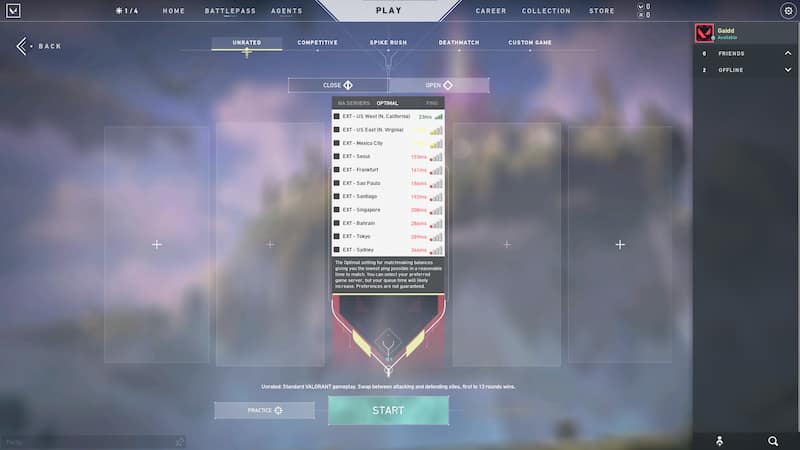
Image credits: Riot Games
Currently, VALORANT servers are located in the following regions:
- Southeast Asia/Asia-Pacific (AP)
- Europe (EU)
- Korea (KR)
- Brazil (BR)
- Latin America (LATAM)
- North America (NA)
When creating a new VALORANT account, your region is determined automatically based on your physical location. For example, if you create your account in the United States, your Region of Residence will be the USA, placing you on the North America shard.
Keep in mind that changing your region will erase information like Current Ranked Season Data, purchase history, and match history. So, consider this decision carefully. However, your skin collection, characters, loadout, account level, MMR, and other progress will remain intact after changing regions.


