VALORANT Console has finally introduced a new feature called Toggled Abilities, allowing players to toggle specific abilities instead of having to hold down buttons. To learn how to activate this feature, follow the steps below.
Toggled abilities in VALORANT Console
During the VALORANT Console Limited Beta, players had the opportunity to test out all characters in the game, experiencing abilities that required holding down buttons to activate. This led to movement issues as players had to juggle holding one button while moving with another. To address this, Toggled Abilities were introduced, allowing players to toggle abilities on and off with a simple push and release of the input.
Some of the skills and agents that can utilize this feature include:
- Harbor: High Tide
- Phoenix: Fire Wall
- Skye: Guiding Light
Here’s how players can activate the Toggle Abilities Feature:
- Head to the Practice Range in VALORANT Console.
- Select the agent Phoenix.
- Access the settings option.
- Go to the control tabs.
- Scroll down to the agent profile.
- Click on the Toggle Fire Wall Ability.
- Switch the option to toggle by tapping the right button.
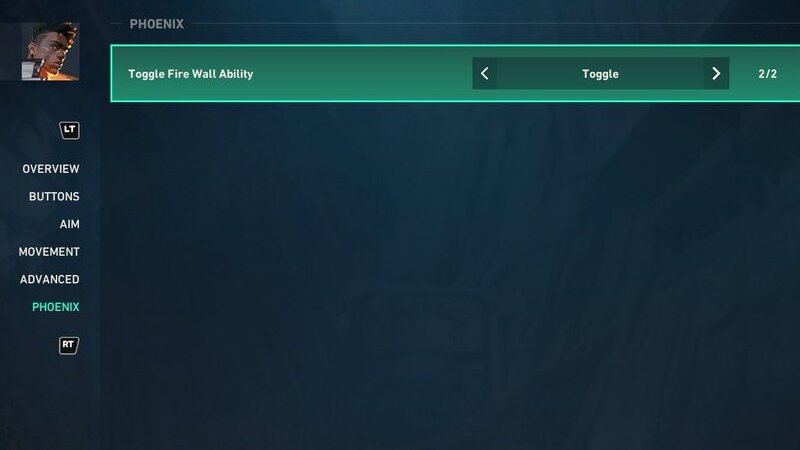
Image Credits: Riot Games
Players can apply the same steps for other agents like Harbor and Skye. This feature provides instant activation of abilities, especially useful in post-plant scenarios during attacks or defenses. It’s important to note that while this feature may benefit some players, it may not be as advantageous for others.


