Preparing for a new school year requires having the right tools to succeed as a student. Whether you’re a beginner seeking guidance or a returning student looking for an upgrade, this list of the best software for school has you covered.
From writing to research to planning, explore these free applications that offer a range of features, accessibility options, and competitive advantages.
Productivity suite: LibreOffice

When it comes to free software for writing papers, budget tracking, and creating presentations, LibreOffice is an excellent option. Its offline accessibility and robust feature set make it a strong competitor to paid solutions like Microsoft Office.
LibreOffice includes tools like a word processor, spreadsheet editor, presentation maker, and more, making it a comprehensive productivity suite for students and professionals alike.
Availability: LibraOffice is available for Windows, Mac, Linux, Android, and iPhone with a Chromebook app.
Pricing: Free with optional donations.
Research assistant: Zotero
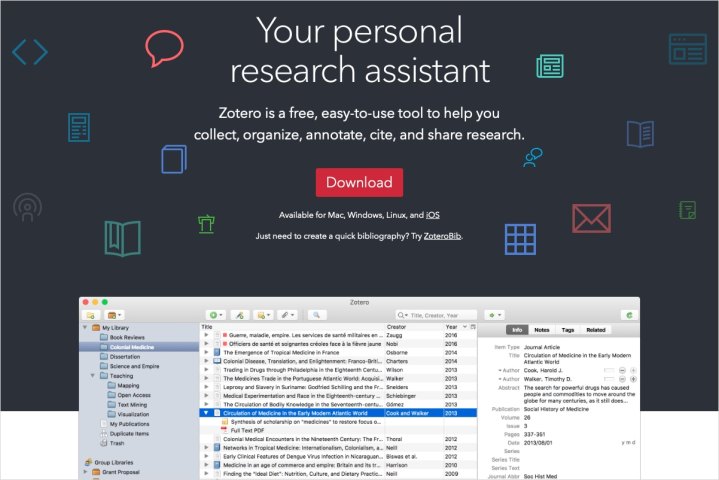
Zotero is an invaluable tool for organizing, annotating, citing, and sharing research materials. Its seamless integration with browsers and word processors simplifies the research process for students.
Zotero allows users to collect, organize, and share research items effortlessly, providing a collaborative platform for academic success.
Availability: Zotero is available for Windows, Mac, Linux, iPhone, and online use.
Pricing: Free.
Student planning: myHomework

myHomework is a comprehensive tool for managing assignments, projects, classes, and deadlines, ensuring students stay organized and on track with their studies.
With features like class schedules, homework tracking, and integrated communication tools, myHomework simplifies student life and enhances academic performance.
Availability: myHomework is available for various devices and platforms.
Pricing: Free basic version with premium options available.
Note-taking and templates: Notion

Notion offers a versatile platform for note-taking, task management, and collaboration, catering to students’ diverse needs and preferences.
With customizable templates, seamless synchronization, and AI-powered features, Notion helps students streamline their workflow and enhance productivity across various projects.
Availability: Notion is accessible on multiple devices with web integration.
Pricing: Free with premium education plans available.
Charts and diagrams: Draw.io

Draw.io offers a robust web-based platform for creating diagrams, flowcharts, and visual representations, catering to students’ graphical communication needs.
With a user-friendly interface, extensive shape libraries, and collaborative features, Draw.io is an excellent tool for illustrating concepts, processes, and data structures.
Availability: Draw.io is accessible online.
Pricing: Free.
Image creation and editing: GIMP
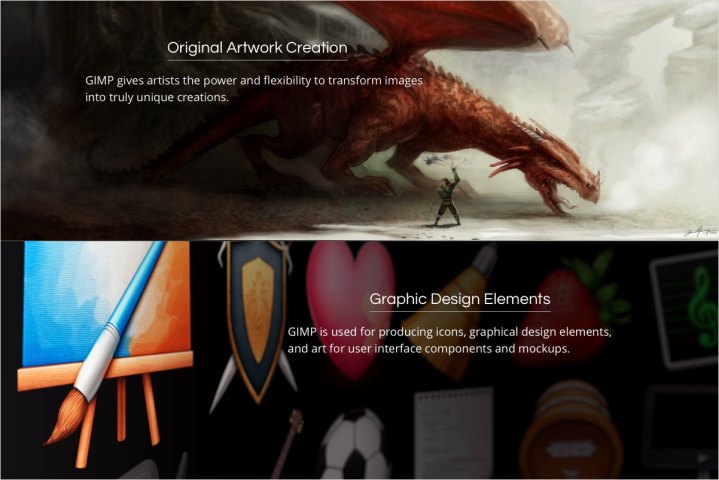
GIMP is a powerful image editor with a wide range of features and tools, suitable for students’ graphic design and editing requirements.
With support for various image formats, advanced editing capabilities, and a vibrant user community, GIMP is a reliable choice for students seeking to enhance their visual projects.
Availability: GIMP is available for Windows, Mac, and Linux.
Pricing: Free.
Audio recording and editing: Audacity

Audacity is a versatile tool for sound recording and editing, ideal for students working on audio projects or podcasts.
With features like live recording, editing tools, and format compatibility, Audacity offers an intuitive platform for creating and editing audio content.
Availability: Audacity is available for Windows, Mac, and Linux.
Pricing: Free.
Ensuring your computer is equipped with the right tools is essential for academic success. Explore these software options to excel in your studies. For more mobile app recommendations, check out our list of the best apps for students on-the-go.


