When launching VALORANT, encountering pesky errors is not uncommon. One error that players may come across is the VAN Error 6, indicating a connection error. While Riot suggests a simple restart may resolve this issue, sometimes the error persists. In this article, we will explore various methods to troubleshoot and fix the VAN Error 6 in VALORANT.
What Causes the VALORANT VAN Error 6?
The VALORANT VAN Error 6 is often triggered by unstable internet connections or when game servers are undergoing maintenance or the competitive queue is disabled. If the servers are down, waiting until maintenance is completed is the only solution. Before attempting any troubleshooting steps, it’s advisable to check the VALORANT server status. If the servers are online and you’re still experiencing the error, you can try the following methods:
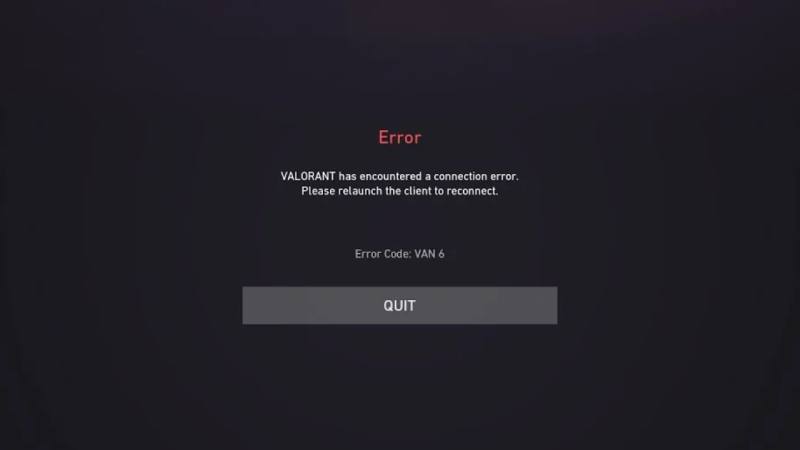
Image Credits: Esports.net
Close and Restart VALORANT
Begin by closing VALORANT entirely and then relaunching it. Simply right-click on your taskbar, select ‘Task Manager,’ locate ‘VALORANT’ in the ‘Processes’ tab, right-click on it, and choose ‘End Task.’ Restart VALORANT to see if the error is resolved.
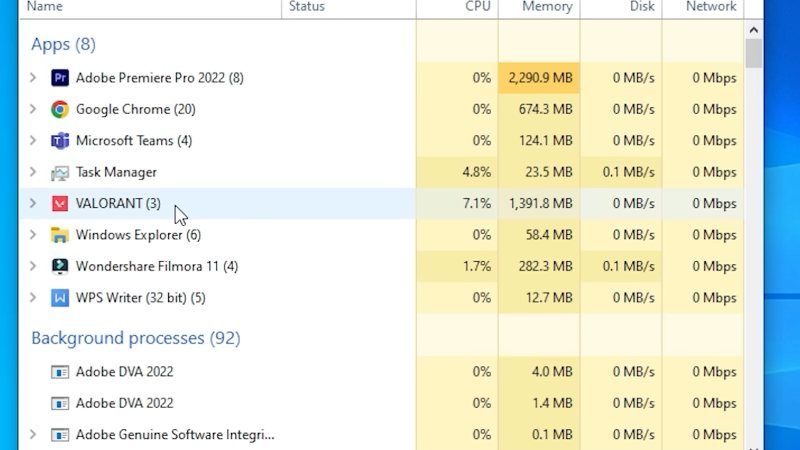
Image Credits: Esports.net
Check VGC Service
If restarting doesn’t resolve the issue, verify that the VGC service is set to automatic. Follow these steps:
- Type ‘services’ in the search bar and select the top result.
- Locate the ‘VGC’ service, right-click on it, choose ‘Properties,’ and set the startup type to ‘Automatic.’
- Click ‘Apply’ and ‘OK,’ restart your PC, and check if the error persists.
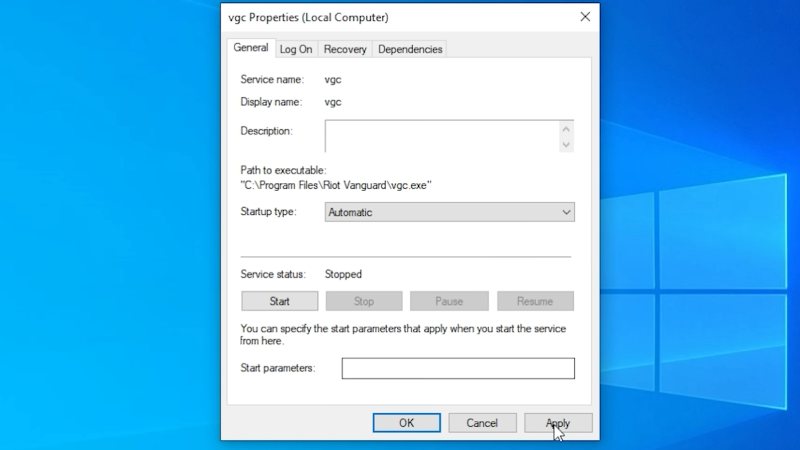
Image Credits: Esports.net
This method can also help resolve the notorious VAL 62 error.
Flush Your DNS
To effectively address the VAN Error 6, flush your DNS cache to eliminate any potential networking issues caused by corrupted or outdated cache.
Follow these steps:
- Open the command prompt as administrator (type CMD in the search bar, right-click, and select “Run as administrator”).
- Confirm permission by clicking “Yes.”
- Type ipconfig/flushdns and press Enter.
- Verify the message “Successfully flushed the DNS resolver cache.”
- Close the window and check if the error persists.
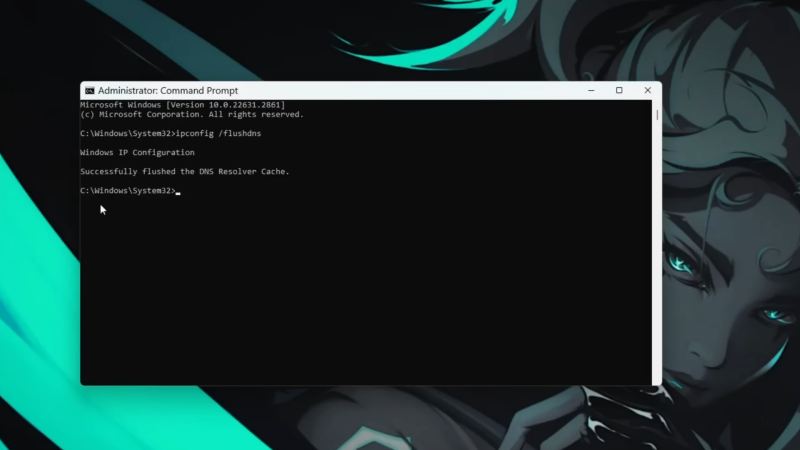
Image Credits: Esports.net
Contact Riot Support
If none of the above methods are successful, reaching out to Riot Games’ support is the final resort to resolve the VAN Error 6. The support team can analyze log files to pinpoint the exact issue and provide guidance. Simply raise a ticket on their official website and engage with the support team until the error is rectified.


