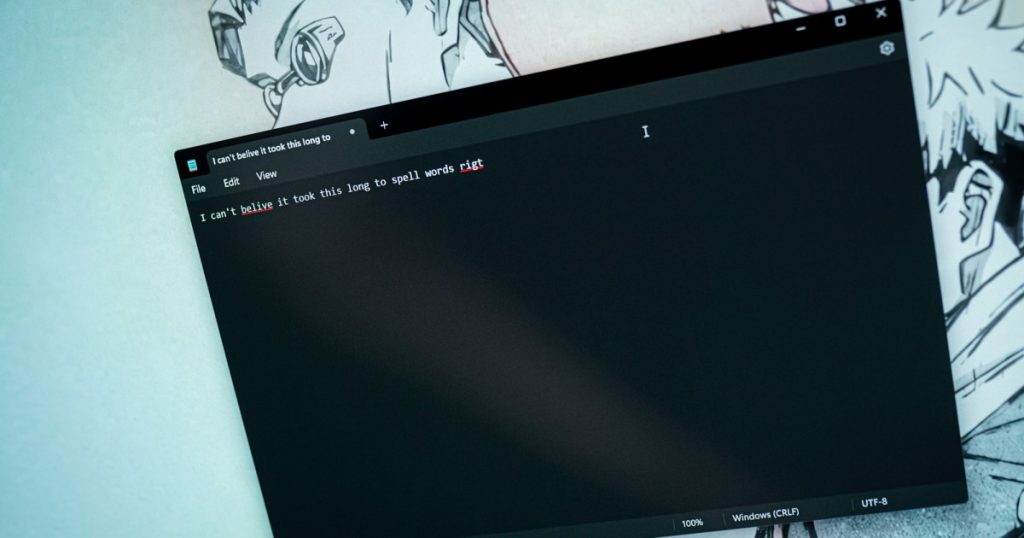Notepad, a long-standing component of Windows, has finally received a much-needed update from Microsoft, introducing autocorrect and spellcheck features. Despite the ubiquity of spellcheck in text-entry applications, Notepad had surprisingly been lacking this feature until now, with the update becoming available for Windows 11 users.
The announcement of spellcheck integration was made by Microsoft in March, with a roll-out to Windows Insiders following shortly after. Recently, the wider Windows 11 user base has been receiving the update, albeit quietly. On inspection, it was confirmed that spellcheck had been enabled in Notepad on PCs without prompting from Windows Update.
Spellcheck, a now-standard feature in most word processors, was once a premium offering that set Microsoft Word apart. It’s interesting to note that Microsoft Word didn’t incorporate spellcheck until the early 1990s, nearly ten years after its initial release. Prior to this, other programs like Oracle’s CoAuthor were relied upon to scan documents for errors after writing to identify misspelled words.
Originally introduced in 1983 as Multi-Tool Notepad, Notepad was created as a simplified version of Word with limited capabilities, such as text formatting options like bold and underline. Notable for its compatibility with mouse interaction, Notepad was launched alongside the pioneering Microsoft Mouse to showcase the capabilities of this novel input method.

Despite some cosmetic adjustments over the years, Notepad has largely retained its original functionality since its inception. Microsoft has recently shown more attention to improving Notepad, introducing features like spellcheck, autocorrect, dark mode, tab support, history tracking, and Copilot integration. Many of these enhancements are likely a result of Microsoft discontinuing its WordPad app after nearly three decades of service.
Notepad users can now spot misspelled words with the characteristic red squiggly lines and have the option to add unknown words to the dictionary. Spellcheck can be toggled on and off in the Notepad settings, along with autocorrect.