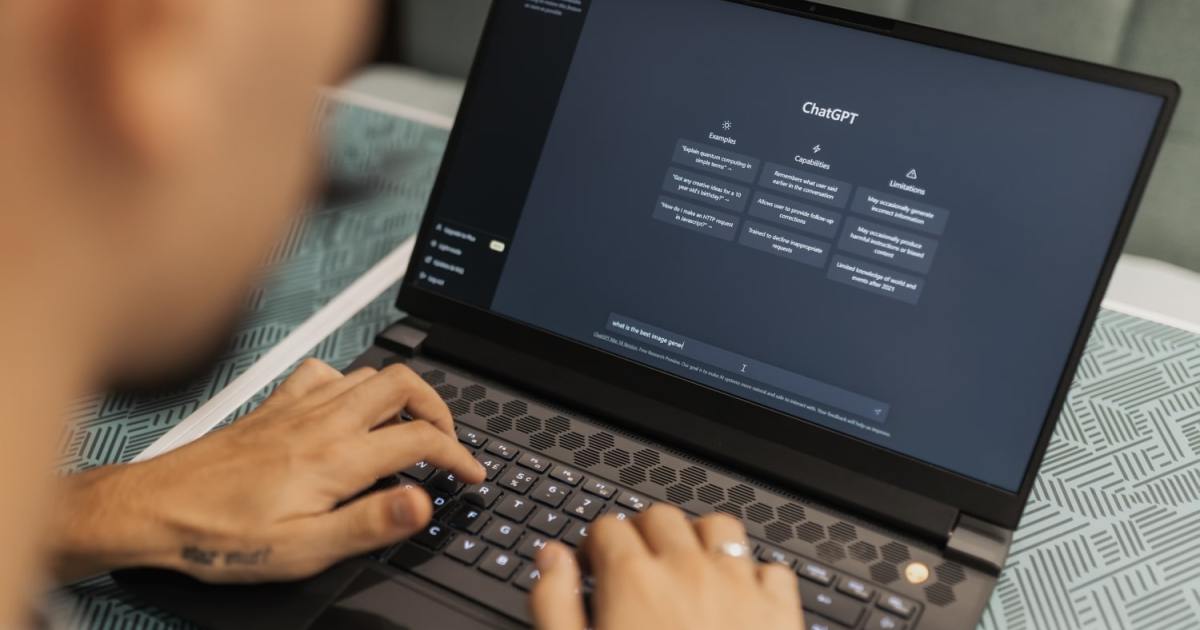Concerned about maintaining your privacy online or not interested in contributing to OpenAI’s model training? There are simple ways to opt out of allowing the company to use your chats for its generative models. This guide will help you keep your chat history private on both desktop and mobile.
How to Opt Out on Desktop While Logged Out
Even without logging into ChatGPT, you can still use the service without sacrificing your chat history. Here’s how to opt out when you’re not logged in:
Head to settings and uncheck the “Improve the model for everyone” option. From the ChatGPT home screen, click on the question mark icon in the bottom-right corner, select Settings, then go to the Data Controls tab. Disable the “Improve the model for everyone” option.
How to Opt Out on Desktop While Logged In
While logged in, go to settings and uncheck the “Improve the model for everyone” option. From the ChatGPT home screen, click on your profile icon in the top-left corner, select Settings, then go to the Data Controls tab. Deselect the “Improve the model for everyone” option.

How to Opt Out on Mobile
Keep in mind that opting out on mobile will only apply to future conversations on your device and won’t be retroactive.
Step 1: For iOS users, open the ChatGPT app, tap the three dots in the bottom-right corner, go to Settings, then the Data Control tab, and turn off “Improve the model for everyone.”
Step 2: For Android users, open the ChatGPT app, tap the two horizontal lines in the top-left corner, then click on the three horizontal dots at the bottom of the navigation pane, go to Settings, then the Data Controls tab, and turn off “Improve the model for everyone.”