Apple TV+ offers a plethora of good and sometimes great content, making it a popular choice among movie and TV streaming services. Whether you’re looking to cancel your subscription after a free trial or just taking a break before a new season premieres, we’ve got you covered on how to do it.
Canceling Apple TV+ on a mobile device
If you want to cancel Apple TV+ on your mobile device, it’s a quick and seamless process. Here’s how to do it:
Step 1: Navigate to your home screen and open Settings.
Step 2: In the upper section of Settings, select your name/icon under Apple ID, iCloud+, Media & Purchases. Then, choose Subscriptions. You may need to sign in to your Apple account again at this point.
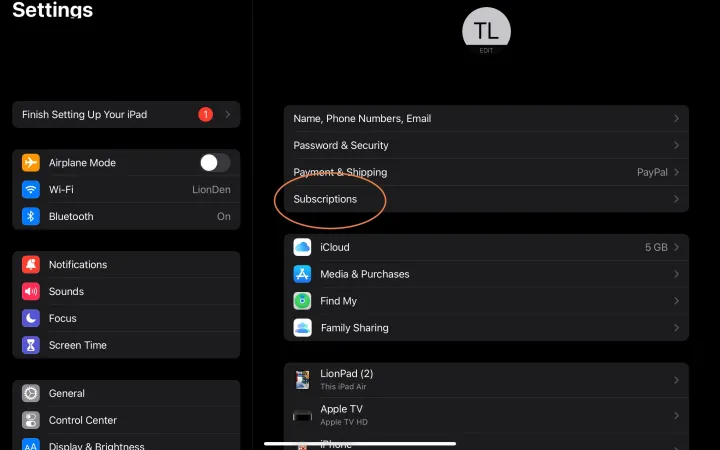
Editors’ Recommendations


