If you’re looking to select the ideal RAM for your PC, you may encounter unfamiliar terms like DDR, DIMM, CAS, and XMP. Understanding these terms is crucial in making an informed choice that complements the rest of your PC setup without any confusion.
In our comprehensive RAM buying guide, we aim to simplify the process for you so that you can confidently make a choice that meets your needs and preferences.
Understanding RAM
RAM, short for Random Access Memory, is a type of volatile memory that temporarily stores data while your PC is powered on. Its primary function is to provide fast read and write access to your CPU, enhancing the overall performance of your system.
Unlike traditional storage like SSDs and HDDs, which retain data even when the PC is turned off, RAM holds data currently in use by various programs, including software, the operating system, and more. This quick access to data is essential for seamless operation across different tasks and applications.
RAM plays a critical role in numerous activities, such as providing temporary storage for game data, facilitating smooth transitions between web browsers, office software, and media players, and supporting demanding workloads like video editing and 3D modeling.
DDR

DDR, which stands for Double Data Rate, is a crucial RAM specification denoting the generation it belongs to, such as DDR3, DDR4, or DDR5. It is essential to match the DDR type with your CPU and motherboard compatibility to ensure proper functionality.
Each processor and motherboard supports specific DDR generations, and it’s vital to choose the right type for your system. DDR4, being more affordable and compatible with older hardware, offers lower latency but slower speeds compared to DDR5, which is faster, slightly more expensive, and only compatible with the latest processors.
DIMM
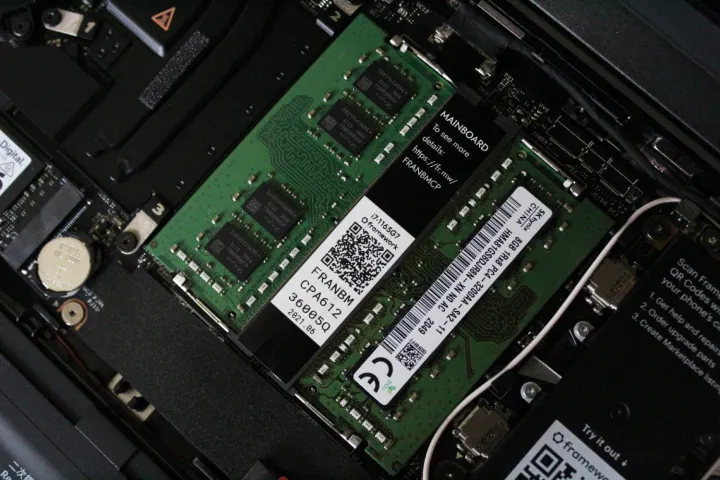
DIMM, or dual in-line memory module, refers to the RAM form factor typically used in desktop PCs. For laptop upgrades, SO-DIMM (small outline dual in-line memory module) is the preferred option. Ensure compatibility with your device before purchasing RAM modules.
RAM channels, similar to lanes on a road, dictate data flow between memory modules and the processor. Dual-channel memory provides higher bandwidth and performance compared to single-channel memory, making it ideal for demanding tasks and multitasking.
Consider key specs like capacity, frequency, and timings when selecting RAM for your PC. Capacity is crucial for multitasking and performance, while frequency and timings impact data processing speed and efficiency.
Other specs
In addition to core RAM specs, factors like heat spreaders, aesthetics, and height may influence your purchasing decision. While brand reputation can impact price, memory modules from various manufacturers typically utilize similar components and performance levels.
Overclocking
Overclocking RAM to achieve maximum speed often involves enabling XMP or DOCP/EXPO profiles in the BIOS. Ensure compatibility with your processor and motherboard to unleash the full potential of your RAM kit.
What RAM do you need?
Consider factors like DDR type, capacity, and speed when choosing RAM for your PC. DDR5 offers future-proofing benefits, while optimal capacity and speed levels depend on your usage requirements and budget.


