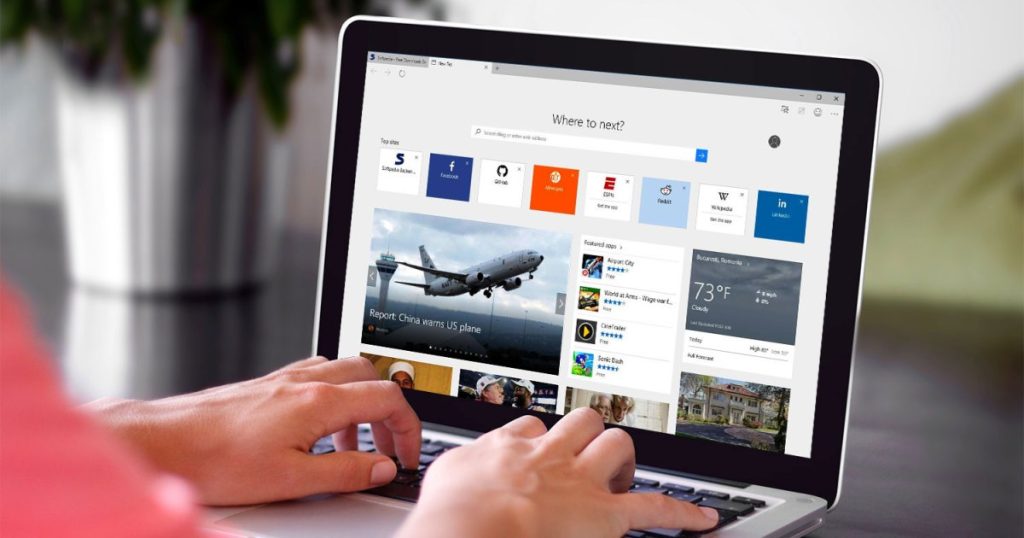Microsoft Edge, the successor to Internet Explorer, aims to replace its predecessor but brings a new interface to users. If you’re facing issues with Microsoft Edge, our guide provides solutions to common problems and helps you troubleshoot with ease.
Note: This guide focuses on the Chromium-based version of Microsoft Edge. It’s recommended to update from the legacy version as support for it has ended.
Problem: Edge runs slowly and has trouble loading
Potential solutions:
- Close all tabs and restart the browser to free up system memory.
- Try the “InPrivate” browsing window to isolate any issues with regular pages.
- Clear out Edge data and cached files under Settings to improve performance.
- Optimize your storage by defragging your PC and checking for drive errors.
…