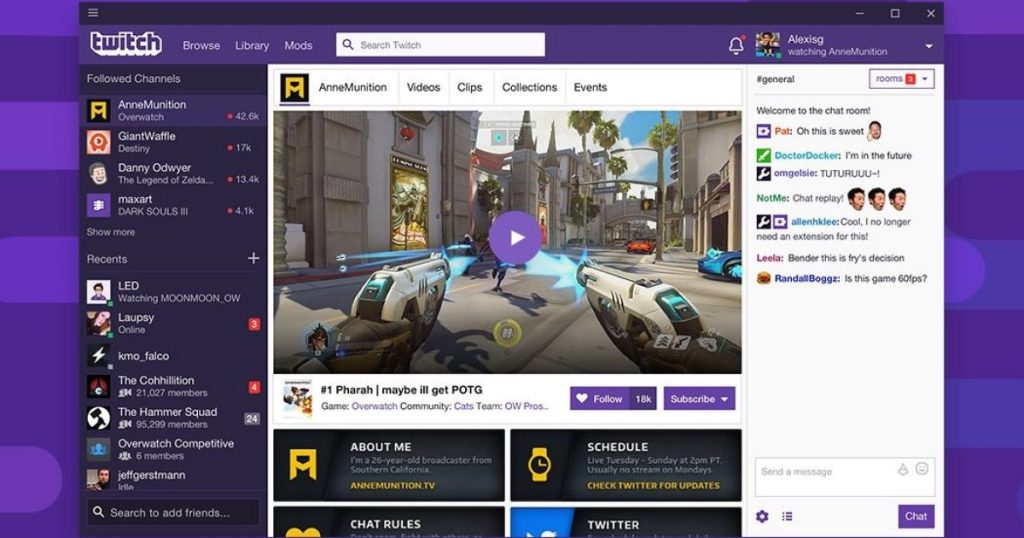Every online gamer eventually reaches a point where they need to move on from beloved platforms. Twitch, one of the top gaming content hubs, provides a community forum for live-streaming to players worldwide. While it’s an excellent resource, there may come a time when you want to take a break from PC and console gaming.
If you decide to cancel your Twitch subscription, the process is simple. This guide will walk you through how to cancel your Twitch account on desktop, mobile, and what to expect when canceling a Twitch Prime account.
Canceling Your Twitch Subscription on Desktop
If you’re on your desktop, follow these steps to cancel your subscription:
Step 1: Go to the Subscriptions page on your Twitch account. Sign in if necessary.
Step 2: Click on the “Cog” icon in the upper-right corner to adjust your subscription settings.
Step 3: Select “Don’t renew subscription” to cancel your subscription entirely.

Step 4: Choose a reason for canceling and click “Don’t renew subscription.” Take note of when you can resubscribe if you change your mind.
Step 5: Keep in mind your subscription length to know when it will be canceled.
How to Cancel Twitch on a Mobile Device
To cancel Twitch on a mobile device, follow these steps:
Step 1: Open the Twitch app and log in. Click on your profile picture in the upper-left corner.
Step 2: Select “Subscriptions.”

Step 3: Choose the subscription you want to cancel.
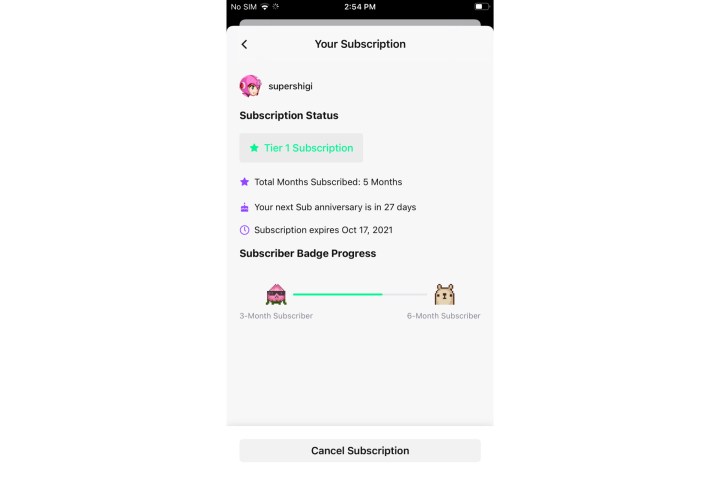
Step 4: Check your subscription status and select “Cancel subscription” to end it.
What Happens When You Cancel a Twitch Prime Account?
Cancelling a Twitch Prime account removes all perks and subscriptions associated with it. You can cancel through your Amazon account or Twitch directly.
If you’re on a free trial, make sure to cancel before the billing date.
Is Deleting Your Twitch Account the Same as Disabling It?
Deleting a Twitch account permanently erases all content and profile information after 90 days. Disabling a Twitch account temporarily blocks access, which can be reactivated by logging back in.
If you’ve canceled your subscriptions, consider becoming a streamer yourself! Learn how to stream on Twitch.