Are you ready to make the switch from Spotify Premium to Tidal for hi-res listening or simply looking to cut down on your monthly streaming subscriptions? Canceling Spotify Premium is a simple process, and we have created a step-by-step guide to help you through it on your PC, smartphone, or tablet.
And don’t worry, if you ever want to come back to Spotify Premium, reactivating your account is just as straightforward.
How to cancel Spotify Premium
Step 1: Start by visiting spotify.com/account in your browser. You will be directed to the Account Overview section on the Spotify website.
If you are using the Spotify desktop app, accessing your account settings from the drop-down menu will also take you to the Account Overview page. This option is not available on the smartphone app.

Step 2: In your Account overview screen, select “Available plans” from the sidebar to view information about your current membership and other available plans.

Step 3: Scroll to the bottom to find the “Spotify Free” option. Click the “Cancel Premium” button below it.
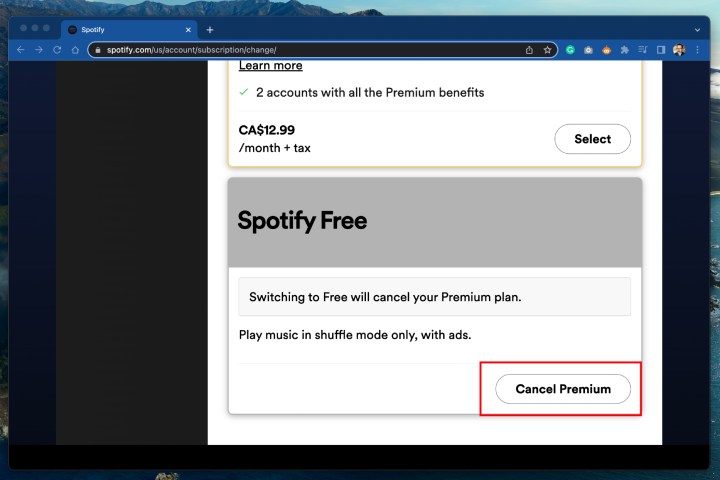
Step 4: Confirm your decision by selecting “Continue to cancel” and following the prompts. Remember, your membership will remain active until the end of your paid subscription date.
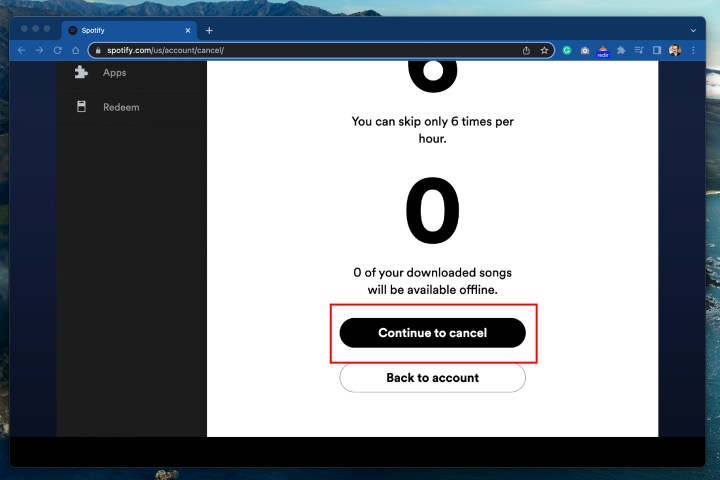
Step 5: Note that canceling your Spotify account using an Android device involves similar steps as on a desktop, as it must be done through a web browser on the device.

Canceling Spotify Premium on an iPhone or iPad
If you subscribed to Spotify on your iPad or iPhone through Apple billing, canceling your Premium subscription requires a different process using the device.
Step 1: Open the “Settings” app on your iPad or iPhone, then click on your name at the top to access your Apple ID.
Step 2: Select “Subscriptions” from there.
Step 3: Choose “Spotify” from the list of subscriptions and tap “Cancel Subscription” to terminate your Premium membership renewal immediately.
Even after canceling, you can continue to use Premium until the next payment due date. Unfortunately, Spotify does not offer refunds, even if you cancel before the renewal date.
How do you reactivate a Spotify Premium account?
If you wish to reactivate your Spotify account, simply visit the account page and click on the “Renew” option next to your previous plan. That’s all it takes to get back to your Spotify Premium subscription.
You can also reactivate a Spotify Premium subscription through the App Store or Google Play Store.
How much does Spotify Premium cost?
Currently, a Spotify Premium subscription for an individual costs $11 per month. New users are offered a free month trial to experience the service.
For those interested in sharing the Premium service with friends or family, Premium Duo covers two users for $15 per month, while Premium Family allows up to six individuals to share the account for $17 per month. Additionally, students can enjoy Spotify Premium and Hulu access for $6 per month with the Premium Student plan.
Editors’ Recommendations


