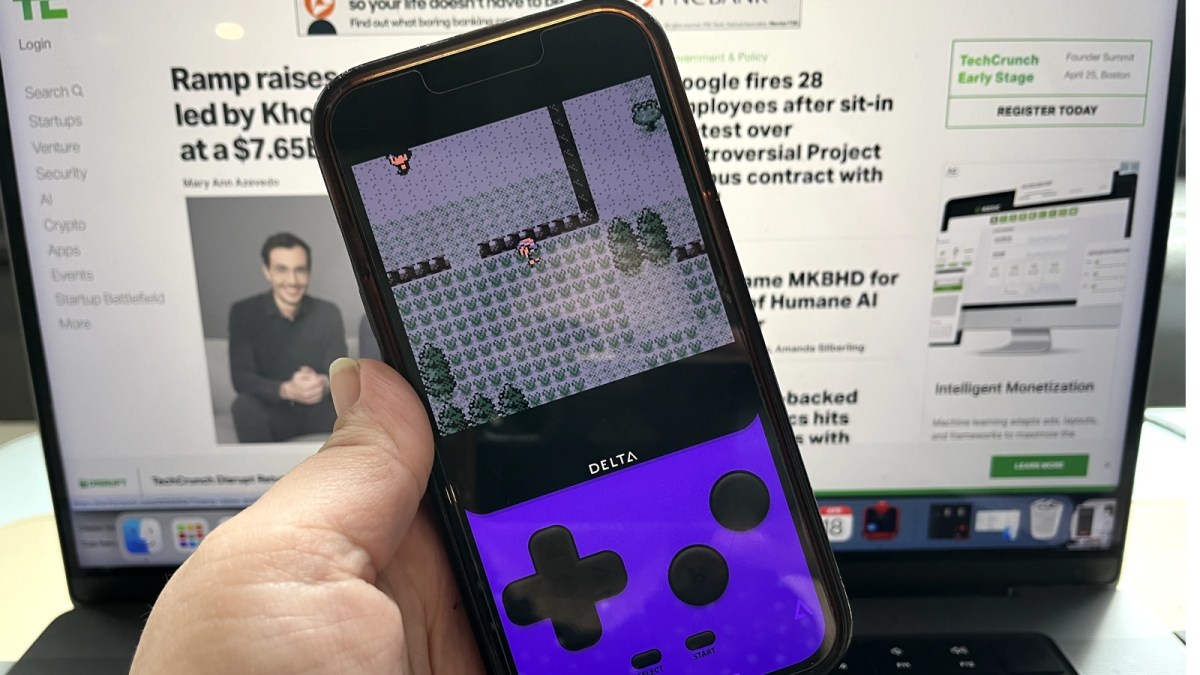Apple has recently updated its App Store guidelines to allow global developers to host retro game emulators on iOS. This means you can now access sophisticated emulators on the App Store without the need to jailbreak your iPhone or download questionable software.
Riley Testut, the developer behind GBA4iOS, is particularly happy about this policy change. GBA4iOS was a popular emulator created almost a decade ago, allowing users to play Pokémon and other games on their iPhones. However, Apple eventually shut it down. Now, Testut has released a new emulator called Delta, which has quickly become the top entertainment app on the App Store.
If you want to experience classic games on your iPhone, you can follow these steps:
- Download Delta from the App Store.
- To get games legally, you can use tools like Epilogue’s GB Operator to rip .ROM files from your existing Game Boy games. Avoid downloading .ROM files illegally.
- After obtaining a .ROM file, you can transfer it to your phone via Google Drive, email, or other methods. Make sure to unzip the file if it’s in a .ZIP or .7Z format.
- Open Delta and import your games from iTunes or your files folder.
- Enjoy playing!
For those interested in ROM hacking, there are communities that create professional-quality patches for .ROM files, offering a new gaming experience. You can explore Pokémon ROM hacks like Pokémon Emerald Rogue for a fresh take on classic games.