Are you tired of your boring VALORANT name and want to stand out from the crowd with a unique one? Changing your name in VALORANT is a simple process that you can do whenever you feel like it. If you’re ready to make the switch, then follow our essential guide below.
How to Change Your VALORANT Name?
If you’re ready to change your VALORANT name, follow these simple steps:
- Close the VALORANT client if it’s already open.
- Log into your Riot account from your browser.
- Access the account page using this link.
- Go to the Riot ID tab at the top left-hand side of the page.
- Type in your new desired name in the Riot ID text box.
- Enter your new name and tagline, then click on “Save Changes.”
- Relaunch VALORANT, and your new name will be updated.
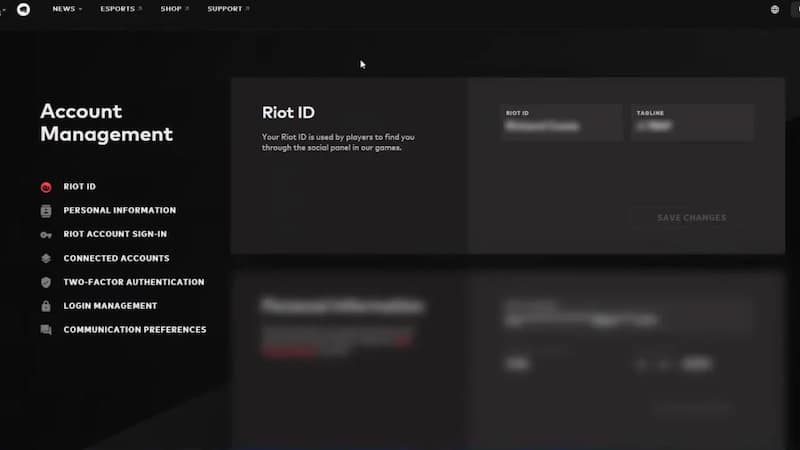
Image Credits: Riot Games
Things to Consider When Changing Your Name
Here are a few important points to keep in mind when changing your name in VALORANT:
- You can use special characters like α, μ, and more for a personalized touch.
- You can change your name for free, but there’s a 90-day waiting period between each change.
- Ensure your new name is not offensive or inappropriate to avoid potential bans.
- Your new name will be used across all Riot games, including League of Legends, Teamfight Tactics, and Legends of Runeterra.
If you’re looking to change your in-game name on League of Legends as well, check out our guide on how to do it. And for more updates on VALORANT Mobile and console, and the background of each VALORANT agent, keep reading our articles.


